Controls for Final Fantasy XV are covered on this page. The default control scheme is listed here. Players can choose between 2 presets from the Controls menu in the game, but the game's controls are not customizable at launch.
Controls
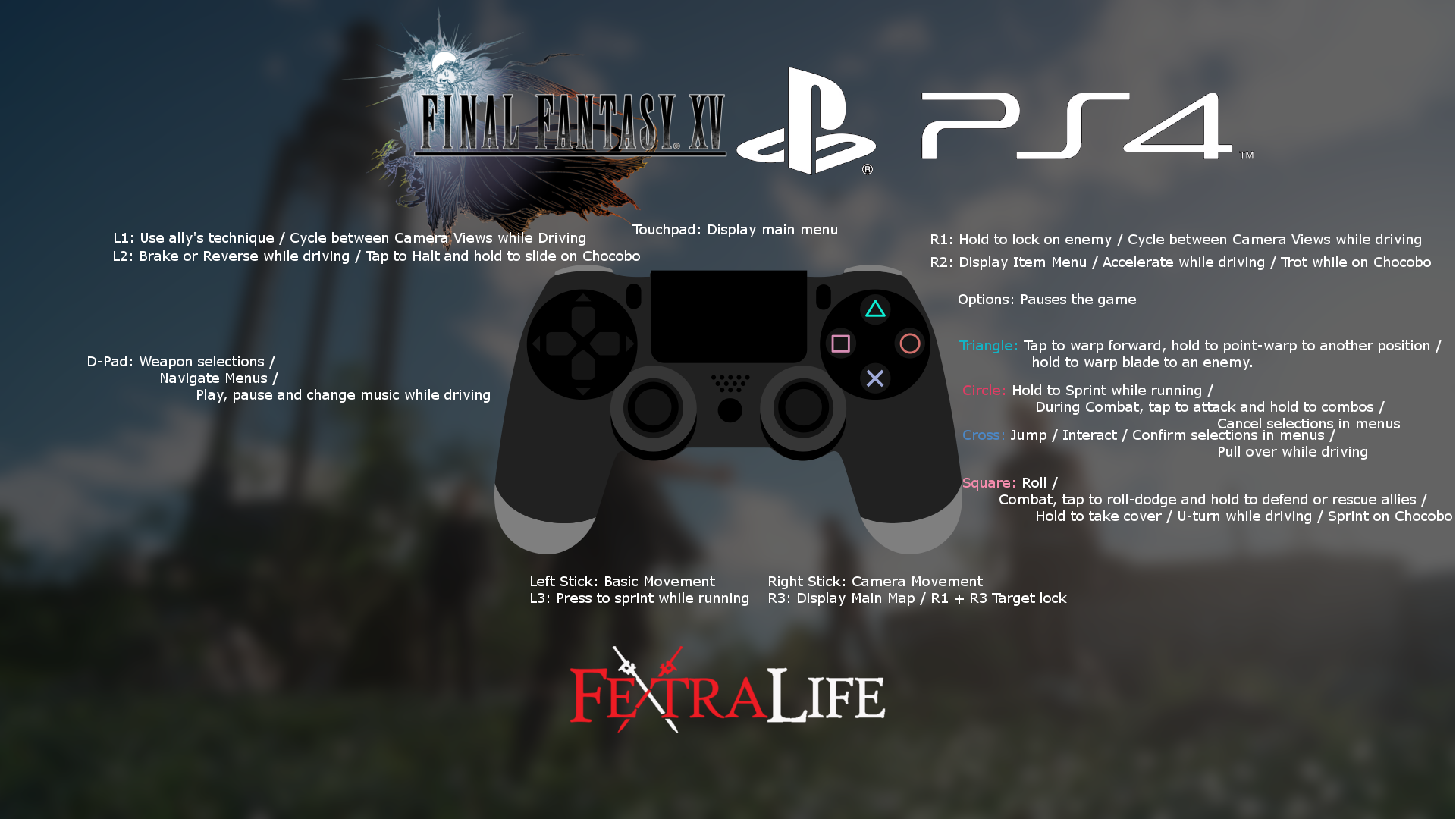
Command |
PS4 |
Xbox One |
| Map | Press right stick | Press right stick |
| Pause | Options | Select |
| Move | Left stick | Left stick |
| Camera | Right stick | Right stick |
| Select Weapon | Dpad | Dpad |
| Main Menu | Touchpad | Start |
| Jump | X | A |
| Interact | X | A |
| Sprint | Hold O | Hold B |
| Attack | O | B |
| Warp | Triangle | Y |
| Roll | Square | X |
| Defend | Hold Square | Hold X |
| Take Cover (Near Cover) | Hold Square | Hold X |
| Lock On Enemy | R1 | RB |
| Open Item Menu | R2 | RT |
| Choose Ally Technique | L1 | LB |
| Point Warp | Hold Triangle | Hold Y |
| Change Car Music | Dpad | Dpad |
| Pull Car Over | X | A |
| Car U-Turn | Square | X |
| Change Car Camera | R1/L1 | RB/LB |
| Accelerate Car | R2 | RT |
| Brake/Reverse Car | L2 | LT |
| Chocobo Sprint | Square | X |
| Chocobo Trot | R2 | RT |
| Chocobo Halt | Hold L2 | Hold LT |
| Chocobo Slide | L2 | LT |
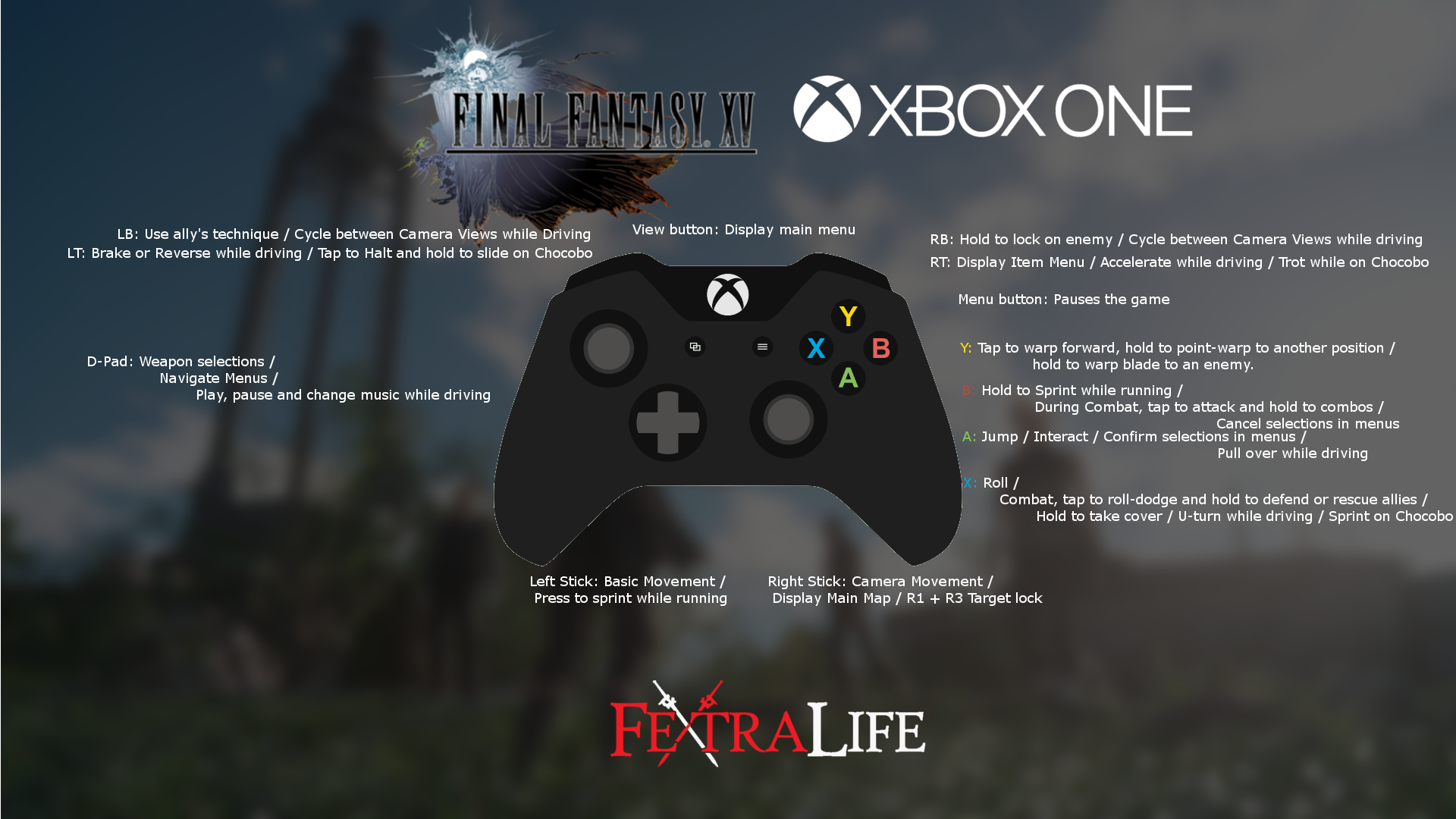
Load more

How do you open the inventory I haven’t played final fantasy XV in a long time and Prompto got intoxicated and I need an antidote for it
0
+10
-1